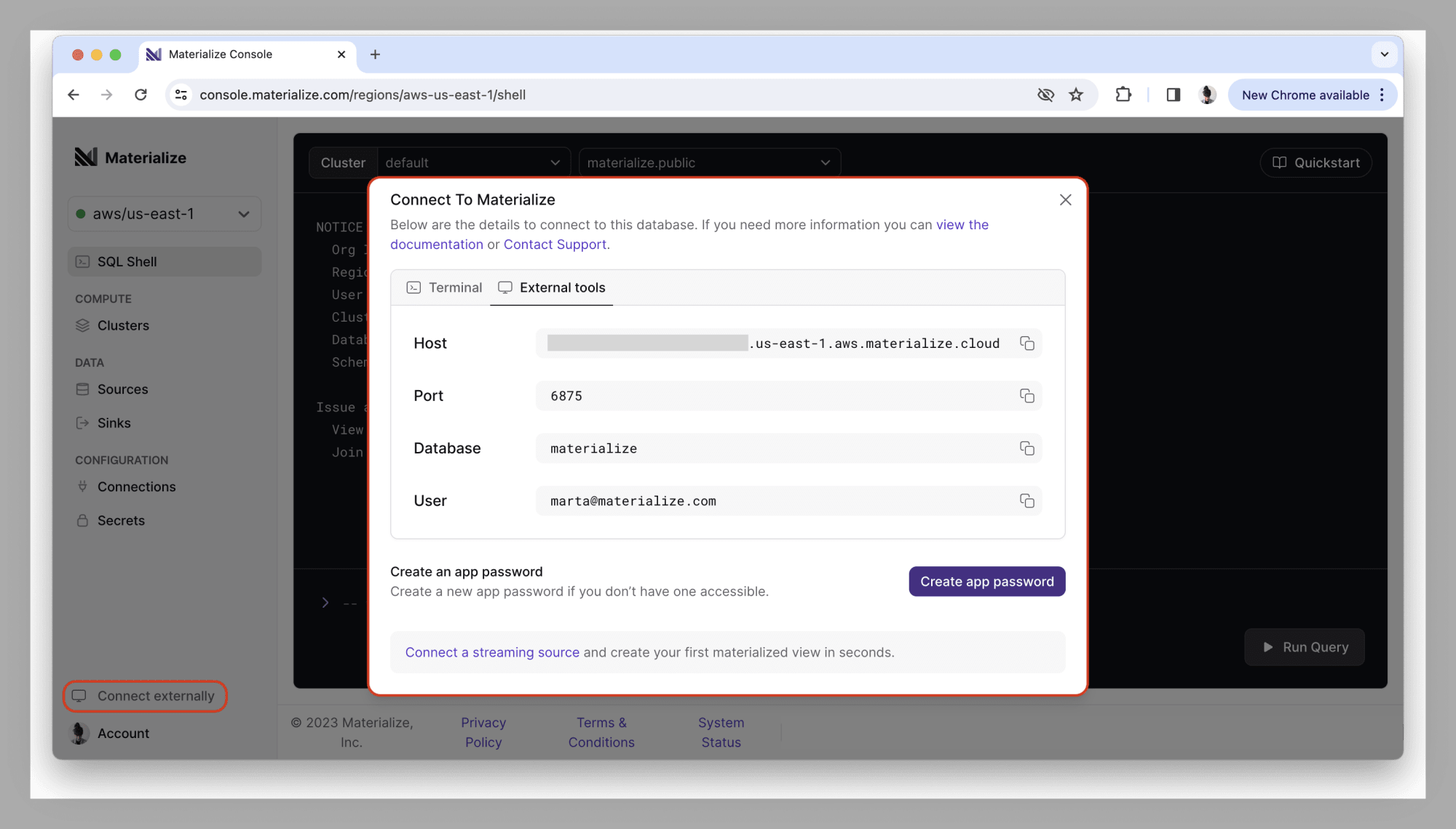We did some house cleaning in the Materialize console: when you log in, you’re now dropped straight into the SQL shell, so you can start interacting with your region without having to click around. You’ll notice that the connection details are now printed to the shell, too!
When you’re ready to connect using an external tool, you can find the credentials at the bottom of the navigation bar, under Connect externally.